Time Blocking Your Google Calendar For Productivity
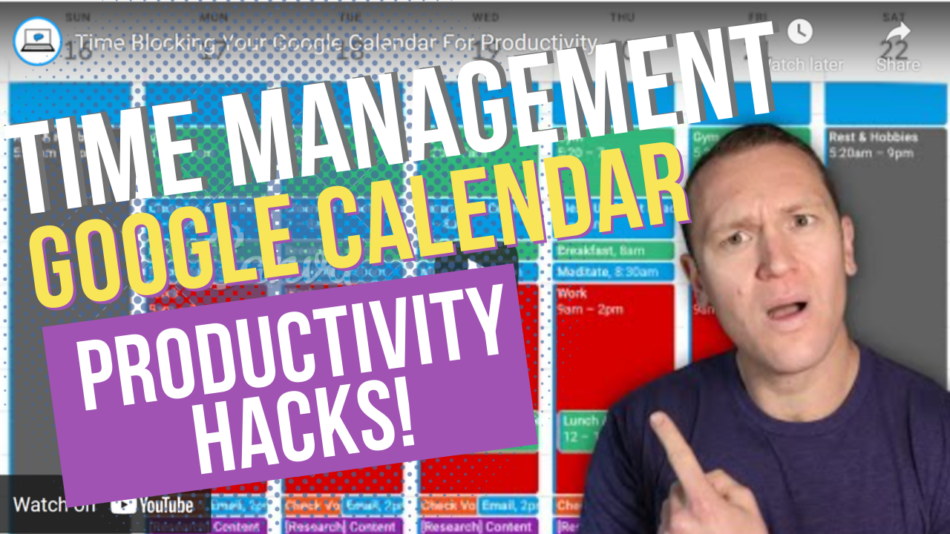
Time blocking is the best practice that you can do if you want to increase your productivity and live your life with more intention. And what better tool to use than Google Calendar, because it allows you to color code, set reminders and repeat tasks with a simple click of a button. You can also access your Google Calendar on any device, at any time.
But there is a lot of stigma around time blocking. People say they get lost in the setup of time blocking and that they end up wasting a bunch of time. They say it’s too rigid, it’s overwhelming, and that they spend too much time on it. Which is totally understandable. And I can see the point, but I’m going to challenge that belief.
Today I’m going to share with you how I use my fully time-blocked, Google Calendar in a way that doesn’t overwhelm me. It actually gives me structure, which in turn gives me way more freedom in life. And I’m going to show you how you can do the same. Let’s dive in.
If you want to turn your knowledge and expertise into a profitable online business while working under 20 hours per week, you’re going to have to learn to be very efficient. And to help you with that, I want to give you my performance and productivity planner, this planner is going to help you identify your most important tasks for the day, eliminate the distractions that could show up in that day. And over time, you’ll be able to improve your performance. To get your planner just go to ProfitYourKnowledge.com/planner.
So the first thing to do when time blocking your Google Calendar for productivity is to imagine your ideal week. So, what I want you to do is to take some time to really consider what your ideal week looks like? Think about how many hours you work in a day and in the entire week. If you want to work 20 hours or less per week, put that into your ideal week.
Everything starts out as an idea and then it becomes a blueprint, and then the real thing. So the idea is in your mind, but then you want to transition that idea onto a piece of paper.
But when you’re thinking about your ideal week, don’t just think about work, think about everything: family, friends, exercise, hobbies that you have, or that you would love to put more time into, your rest and so on. Write all that stuff down and think about when you would love to do that.
One of the biggest things with productivity isn’t just about knowing what to prioritize, but also when to prioritize those things. And time blocking does take time to set up. Like I mentioned before, people said, “Oh, just get lost in setting it up.” But if you take the time to be strategic and write everything out first, then you just transition it over to your Google Calendar. And what’s cool is that Google Calendar is so easy to use that you can change things and fast!
For example, I used to wake up at 7am, and then I would walk my dog up the street, I’d come back and then I would make my breakfast and stuff and I would get to work. And that was all on my Google calendar. And I actually made a video a while back about how to use Google Calendar effectively. And it shows you my old schedule.
But this video is really going to show you my new schedule. And the reason I say that is because you can change your schedule. It’s okay. To me, life is about forever optimizing. I’m always looking for a way to optimize my schedule based on my biology, what feels right for me, so that I can keep my energy at an all time high throughout the day consistently.
Now, if you’re in a situation where you have a job right now and you want to start an online business, you’re try to like look at different ideas, still put in your ideal week: what you would love to do. If you’re working the nine to five right now and you’d rather be working a nine to two, then write that down. It’s going to give you a goal to work towards and it will give you the opportunity to live into that ideal week now, to the best of your ability. Because to me, time blocking is about living your life with intention. So put everything that you would love to intentionally put your time into on your calendar.
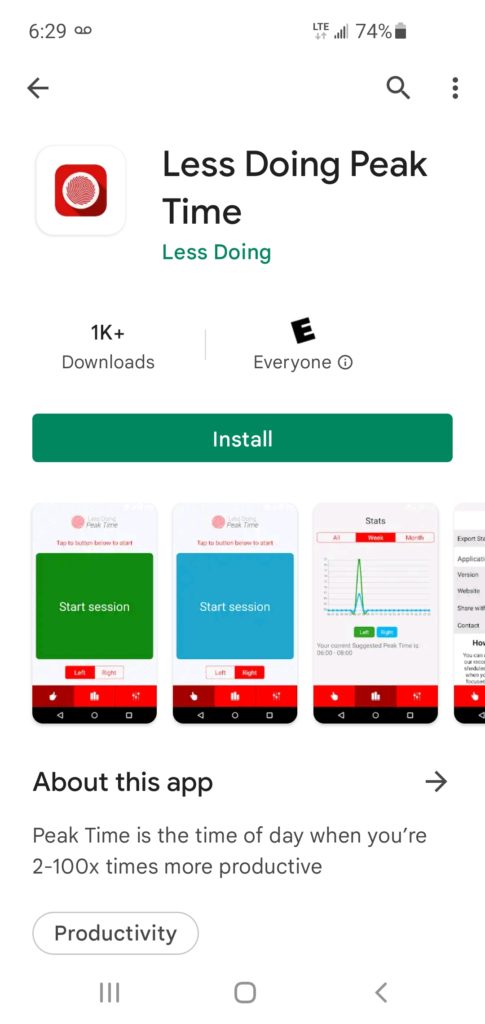
The next thing you want to do is find your peak time. There are a lot of ways to find out what your most productive hours are, but my favorite way is to use the “Peak Time” app by Ari Meisel. [Editor’s note: the app is actually titled, “Less Doing Peak Time” on both app stores: Apple App Store | Android App Store]
Ari is a productivity legend. The dude is awesome! He has an amazing story. You should really check out his work, just go to lessdoing.com. And he invented this app that allows you to find your most productive hours. So go to your app store, type in “peak time app” and then download the app.
So what you do is you start your session on the left hand and just do as many taps as you can wait five seconds, and you switch over to the right side and start your next session. Once you finish both sides, you go down to the “Statistics” tab and it will show you your suggested peak time. Use this app consistently for a week and set a timer for about every hour and then go through the process on your left and right side. After five to seven days you’ll have enough data to tell what your specific peak time is. Once you find your peak time, schedule your work hours around that time, because that’s the time that you’re going to be most creative and most alert.
So once you have an idea of your ideal week and you know your peak time, now you want to actually build your Google Calendar. And the best thing to do to not be overwhelmed when time blocking is to use big time blocks. Let me show you what I mean.
This is my Google Calendar. Now at first glance, it may seem overwhelming. There’s a lot of colors, a lot of things going on. But what this is, is a fully structured day. And to me, I don’t think of the whole entire thing, I just take it piece by piece.
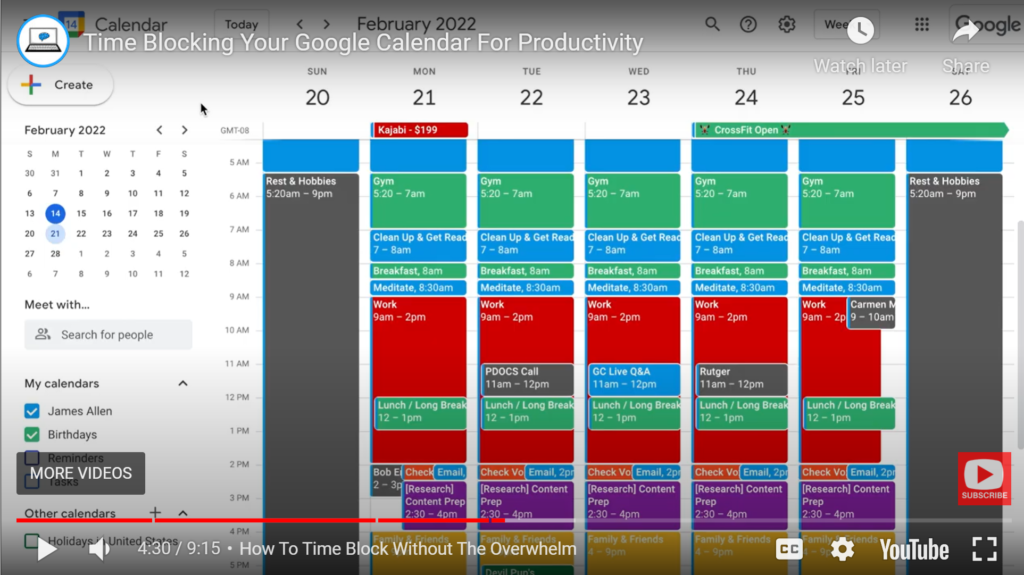
So I wake up at 5:20 a.m. and then I go to the gym. Now the gym starts at six and the class is an hour long. So all I have to do is just wake up, I have my stuff set up for the day and then I go out, finish my class and it’s 7a.m. Sometimes it’s a little bit earlier too, which is okay. Sometimes we end up at 6:40, and their workouts done, but on average, it’s around 7 a.m.
After that, I go home and clean up and get ready for work. I shower and shave, hang with my girlfriend a little bit before she goes to work. And then after that I make breakfast. Now I’m typically done with breakfast between eight and 8:30.
And notice what I said there: “between eight and 830.” Every single one of these time blocks I finished, right around that time. It’s not so rigid, and so structured that I’m like a robot. Again, this is giving you structure based on your idea of what you would love your week to look like I.E. your ideal week.
After that, I’ll meditate for about 10 to 15 minutes, but even still, I have a 30 minute time block, blocked out for me, because big time blocks give us breathing room. And that’s not very overwhelming.
Now for me, my peak time is around 11 a.m., between 10 and 12. So I start my workday at 9 a.m. And then I go till about 2pm. That’s usually where I’m the most productive throughout my day in terms of my energy and my focus. And then after that, I’ll check my email. And I have a couple different calls and things like that throughout the day. Content research or content prep is what I do, I like to plan my content, I do it throughout the week incrementally until I’m ready to actually just film it. So I can just focus on executing.
So that’s all really cool. But I also mentioned don’t just think about work, think about family time, hobby, friends, all that stuff. And time block it onto your calendar. So after my work day, I usually finish around three, you know, two or three honestly. And then I kind of do some content prep. Some days, I don’t really feel like doing that much content prep, but I still make sure I get it all done. So I don’t always abide by this like a robot, but I do, in general, abide by the entire calendar. The content prep doesn’t always take me that long. It’s more just as a reminder that you got to make sure you prep, because I do put a lot of planning into my content. But around this time, I’m ready to just hang out with family and friends. So I time block family/friends time.
Now I strategically did this towards the end of the day, because I am more relaxed, I don’t really want to focus on a ton of stuff. With family and friends, we’re just being playful, we’re hanging /t, we’re having a good time. And that’s what I want to do towards the end of my day, which is why I spend the end half of my day prioritizing family and friends. I’m not doing work, I’m hanging out with them. And just having the time block there and knowing that I’m inside of that block, reminds me to just be intentional about hanging out with family and friends.
And I start winding down and going to sleep around 9 p.m. and then wake up again at 5:20 a.m. But honestly, sometimes I’m passing out by 8:30 Because I’m an old man, trapped inside of a young man’s body.
Now as you can see, I also have band practice. Devil Pups is a youth group that I go in and I speak with. I speak to them and I give them resources to help them just live awesome lives. And they are some of the coolest kids that I’ve ever met. And I’m really honored to spend time with them
There’s Guitar Practice, because it’s something that I want to learn is playing guitar. I’m a drummer, which is what I do at band practice, but then I have guitar practice – something I prioritize.
And then to remind myself to actually do this, I put take the garbage out because I tried many different things that I realized, why don’t I just put it on my Google Calendar and set reminders and I will not forget.
And then on weekends, I like to prioritize rest and hobbies depending on how I’m feeling. But typically, I like to go skydiving on the weekends – hanging out with my buds.
So the idea with big time blocks is that it just gives you a reference of, “this is when I’m focusing on – just focusing on work. That’s my primary focus.” or “I’m just focusing on family and friends.” “I’m just focusing on winding down and getting ready for bed.”
So when you use these big time blocks, it gives you breathing room while simultaneously giving you that structure. But if you do what I mentioned before about planning out your ideal week and putting that on there, it’s coming from you, it’s coming from your heart of, “this is what I really want my life to be like.” And then time blocking Google Calendar is the way and the tool that you use to live that life filled with intention.
There’s one more thing that you truly need to understand in order to consistently sustain high levels of energy and focus and creativity throughout your day. And that’s how to strategically take more breaks.
So take what you learned here, practice his stuff, plan out your ideal week, find your peak time and use those big time blocks. Hope you have a productive day!

About the Author
James Allen is an online entrepreneur, business coach, and YouTuber helping high-achieving business owners in growing their online business and working less. If you ask, “Is it really possible to own a business that gives me time, money, and location freedom?” James is the right person! Go to his Website ProfitYourKnowledge.com for blog articles and free guides for starting your online business – even if you’re super busy with a packed schedule!
You have to enroll the respective course!